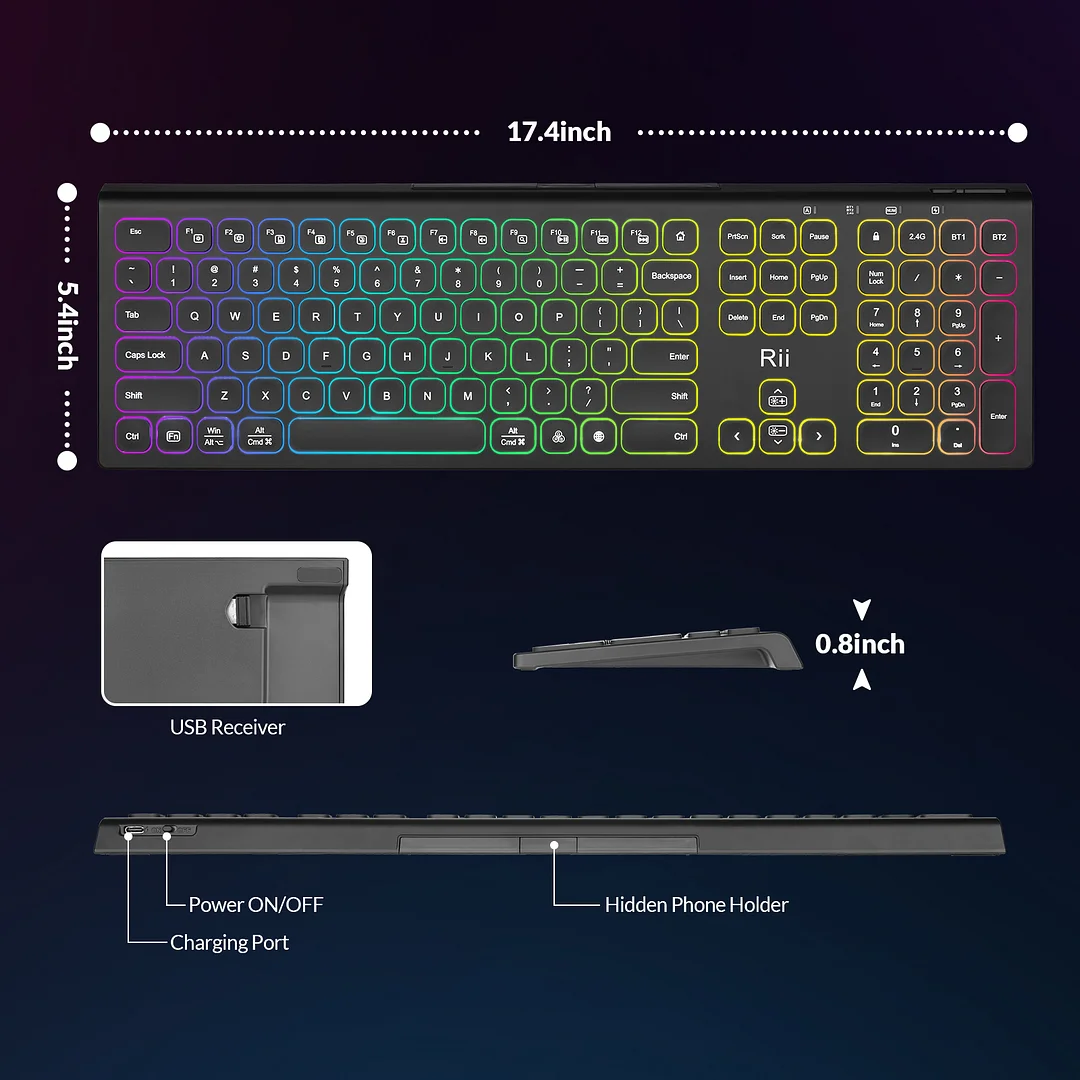NOTE:
-
Be sure to recharge the batteries for 1 hour before use:For the safety of transportation, the battery is nearly empty when you receive the device. When the battery is low, Bluetooth cannot be paired or the connection is unstable.
Rii is a well-known and professional brand of computer peripherals.We always endeavor to develop moer interesting and perfect products.
Any product breakdown caused by quality defectiveness other than artificial damage or abnormaloperaion can enjoy our hight quality and prompt mainenance service.
System requirement:
-
Windows(PC with USB port)
-
Mac OS
-
Chrome OS
-
Linux OS
Operation Procedoure:
Steps for 2.4G channel pairing connection:
-
Turn on the power switch of the keyboard,and the indicator light will be on for 1 second before it goes out.
-
Long press the 2.4G channel(2.4G),and the correspoding indicator light will flash in red slowly,then enter rhe ppairing state.
-
Insert the USB receiver into the interface of the computer decive;after successful connection,the keyboard indicator light is on.
Steps for Bluetooth channel pairing connection:
-
Turn on the power switch of the keyboard,and the indicator light will be on for 1 second before it goes out.
-
Long press the Bluetooth channel(BT1),and the corresponding indicator light will flash is blue slowly,then enter the pairing state.
-
Turn on the Bluetooth on the tablet PC,and the tablet PC will search for the keyboard name automatically or manually.(Bluetooth Name:BLE Keyboard 1),please click it to connect.
-
It will show successful connection and the keyboard status indicator is on.
Note:
-
The connecion method of Bluetooth channel 2(BT2) is the same as that of 1.
-
After on operation for 3 minutes,the idicator(2.4G/BT1/BT2) will be turned off.
-
Channel switch:(BT1/BT2/2.4G) short press the corresponding channel.
-
Re-connection:short press the corresponding Bluetooth channel
-
If the keyboard is not paired within 180 seconds,the keyboard will enter the sleep state.When the keyboard is paired again,press the corresponding Bluetooth channel.
Charging:
When the battery is low,the power indicator flashes,it is necessary to charge the keyoard
-
Connect terminal B of the original USB cable to the keyboard charging port.
-
Connect terminal A the USB cable to the power adapter or the USB interface of the computer.
-
When charging,the charging indicator light will turn reb and turn off automatically when fully charged.
Note:
-
For longer battery life,only charge the keyboard when the keyboard power light flases.
-
The orginal power cable must be used when charging under the working.Using other USB cable to charge during working stable may cause confusion and functional failure.
Energy-saving sleep mode:
The keyboard is a rechargeable keyboard.When there is no operation instruction for 3 minutes,the keyboard will automatically enter the sleep mode.When it needs to be used,press any key and wait for less than 4 seconds,then the keyboard will be awakened and can work normally.After no operation for 3 minutes,the backlight and LED will be turned off;after no operation for 15 minutes,the keyboard enters deep sleep.
FQA:
-
Fail to bluetooth connection
-
Charge the keyboard for 2 hours.
-
On your device,remove/delete all the Bluetooth connection records.
-
On your device,turn off the Bluetooth and turn it on again to reflash.
-
Follow the user manual to connect it again.
-
Delay when typing/frequently gets disconnected or laggy/stop working
-
Make ssure that your device and computer are within close proximity of each oter.Try moving away from metal and other sources of wirless signal.
-
Try moving away from any decice that could emit wireless waves:Microwave,cordless phone,baby monitor,wirless speaker,garge door opener.WIFI router.computer power supplies,strong Wifi fignals.
-
How to use "PaUp/PaDn/Home/End" on MAC system
-
“Fn”+“↑”/”↓”/”←”/”→” for PaUp/PaDn/Home/End
Multimedia Hotkey
|
Fn+F1 |
Brightness - |
|
Fn+F2 |
Brightness + |
|
Fn+F3 |
Select all |
|
Fn+F4 |
Copy |
|
Fn+F5 |
paste |
|
Fn+F5 |
paste |
|
Fn+F6 |
Cut |
|
Fn+F7 |
Volume - |
|
Fn+F8 |
Volume + |
|
Fn+F9 |
Search |
|
Fn+F10 |
Play/Pause |
|
Fn+F11 |
Prev |
|
Fn+F12 |
Next |
|
Fn+︿ |
Backlit Brightness + |
|
Fn+﹀ |
Backlit Brightness - |
Specification
|
Model |
RK801 |
|
Connection |
Wireless 2.4G/Bluetooth |
|
Keyboard Interface |
Type C |
|
Keyboard Size |
441*135*19mm |
|
Keyboard Weight |
465g |
|
Material |
ABS+Metal |
|
Key Life |
5 million click |
|
Working Votage |
3.1-4.2V |
|
Working Current |
<10mA |
|
Sleep Current |
<0.3mA |
|
Battery Capacity |
2700mA |